

Let’s talk money. 55% of project managers cite budget overruns as a reason for project failure. That’s over half the products, services, websites, etc. Many businesses often prioritize saving money when instead they should focus on planning their budgets better.
So, why is it so important? What are budget categories? What common IT budget planning mistakes are there and how to overcome them?
Well, first of all, read this ProCoders guide!
Key Takeaways:
Information Technology (IT) budgeting is the strategic process of allocating financial resources to various IT needs within an organization to support and enhance business operations and objectives.
This budget covers expenses such as:
It also accounts for the costs of new projects like digital transformations and cloud computing implementations. Effective IT budgeting ensures the optimal use of technology to facilitate business growth, manage risks, and prepare for future technological advancements.
Now we can see why 55% of PMs say projects fail due to budget issues. Proper planning prepares for scaling and helps manage risks, as it turns out.
The process involves careful planning, prioritization of IT initiatives based on their expected business value, and regular reviews to adjust for changes in business strategy or market conditions, ensuring that IT expenditures align with overall business goals.

Here are the key reasons why IT budgeting is essential:
Overall, IT budgeting is not just about managing costs; it is a comprehensive approach that supports strategic planning, enhances operational efficiency, fosters innovation, and secures financial health and sustainability in a rapidly evolving technological landscape.
What exactly do you budget for? What should an IT budget cover? There is no proper answer to this question without a good understanding of the various information technology budget categories. Of course, requirements vary by company and industry. However, these broad categories are a great guide to set out when planning your budget.
Hardware includes all systems in use in the company, including desktops, laptops, tablets, and mobile devices. Hardware is also used to support the network infrastructure within the company—this includes routers, switches, firewalls, and wireless access points.
Software costs include the cost of purchasing software licenses, upgrades, and renewals for existing software. This category should also encompass any upgrades you anticipate and any support costs for software you may be considering.
Support costs include your internal support staff and any external vendors or consultants you use to provide support. These costs are typically broken out by vendor and by type of service provided, including cloud services. Because they are so routine, these costs are often overlooked. However, they are very much a part of the IT budget.
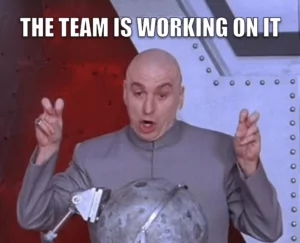
One of the most important aspects of your data protection plan is knowing how much money you need to spend to keep your company up and running in case of a disaster. This refers to the cost of the systems and solutions that enable backup, disaster recovery, and business continuity, depending on your company’s specific requirements.
This encompasses the allocation of resources towards strengthening information security and enhancing cyber resilience. Investments are made in various protective measures such as firewalls, intrusion detection and prevention systems, antivirus software, and encryption tools.
Additional security measures include regular software updates and patching, comprehensive security audits, and ongoing employee security training. Resources are also devoted to developing robust security incident response plans to address and mitigate potential security breaches swiftly.
IT department staffing costs are what you need to fund to run your IT department. Cost to hire a website developer includes the salary, bonuses, allowances, and benefits. It also includes money for things like recruiting and onboarding new staff or providing IT training.
Outsourcing is a practical solution if you want to save money in this category and allocate the budget elsewhere. ProCoders provides IT outsourcing services that can help reduce the costs associated with an in-house IT staff.
By partnering with ProCoders, you gain access to experienced IT professionals who can handle everything from system maintenance to cybersecurity, saving money on recruiting, vacations, sick leaves, equipment, salary raises, and more. This approach lowers operational costs and allows you to focus your resources on core business activities, ensuring you pay only for the services you need.

If the company is launching a major IT initiative, such as developing software, it must budget for project-specific expenses. A company may be taking on a large project where it will need to hire app developers or other new employees, purchase new hardware and software, and contract outside help. If the company is not already budgeting for these expenses, they can add up quickly.
At ProCoders, we offer a Discovery Phase that greatly assists in planning for such projects. This phase includes roadmap creation, budget planning, time estimates, setting priorities, developing prototypes, and more, ensuring that all aspects of the project are meticulously planned and budgeted for before full-scale development begins.
When setting up your IT budget, you should include a miscellaneous cost. This cost will allow for unexpected expenses that may come up during the year. It’s important to note that this figure should be as realistic as possible. If you don’t include this amount in your budget, you may find yourself trying to make up for it throughout the year, which can throw off your budget.
Here’s how we recommend building your budget for IT goals.
Before starting any project at ProCoders, we collaborate with the client to understand their objectives and draw up an accurate plan. In a project for Roth River, understanding the requirements and objectives (building an app for web and mobile) helped us choose the right technology stack.
Thus, using React enabled us to cut the development costs by half. That’s a good example of how setting the right objectives can help you to optimize your budget.
Before executing our project with Frontegg, we ensured that we not only set the right objectives but also strived to understand the company’s situation. For instance, we understood that they had a small local team, and we considered this in our infrastructure procurement.
One of the advantages of hiring from ProCoders is that there are always backup plans. For instance, if any developer backs out, we just replace them with another suitably qualified web developer for hire without damaging the project’s progress.
In particular, our project with SDCN was successful because we had a detailed team structure in place to handle challenges. This enabled the project to progress flexibly, and the team could also fix gaps where they existed. This approach led to a 50% reduction in costs.